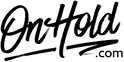NEC SV8100 On Hold Music Installation Instructions
NEC SV8100 Music On Hold Installation
In your office, likely in a server room or utility closet, is the “brain” (cabinet) of your NEC SV8100 phone system. This may be mounted in a rack, on a shelf or on the wall.
On the cabinet is a port labeled “BG/MOH”– this is where you’ll connect the on hold player. The on hold player includes an audio cable and a small adapter piece. You may need to connect the adapter piece to one end of the audio cable if the audio cable does not securely fit into the “BG/MOH” port, which will then connect to the “BG/MOH” port on the phone system. The other end of the audio cable will connect to the back of the on hold player, to the 600Ω output.
You’ll need to attach the power cord to the on hold player & insert the USB drive into the front of the player. On the back of the on hold player is a “Volume” knob – we recommend the “5” setting to start. It’s best to call your main phone number from another phone to listen to the audio playing on hold & adjust the phone line volume if needed. If you wish to preview the audio playing from the on hold player, press the red “Speaker” button on the front of the player – bear in mind the speaker has a fixed volume, and cannot be adjusted.
Questions? Give www.OnHold.com a call at 1-888-321-8477.
In your office, likely in a server room or utility closet, is the “brain” (cabinet) of your NEC SV8100 phone system. This may be mounted in a rack, on a shelf or on the wall.
On the cabinet is a port labeled “BG/MOH”– this is where you’ll connect the on hold player. The on hold player includes an audio cable and a small adapter piece. You may need to connect the adapter piece to one end of the audio cable if the audio cable does not securely fit into the “BG/MOH” port, which will then connect to the “BG/MOH” port on the phone system. The other end of the audio cable will connect to the back of the on hold player, to the 600Ω output.
You’ll need to attach the power cord to the on hold player & insert the USB drive into the front of the player. On the back of the on hold player is a “Volume” knob – we recommend the “5” setting to start. It’s best to call your main phone number from another phone to listen to the audio playing on hold & adjust the phone line volume if needed. If you wish to preview the audio playing from the on hold player, press the red “Speaker” button on the front of the player – bear in mind the speaker has a fixed volume, and cannot be adjusted.
Questions? Give www.OnHold.com a call at 1-888-321-8477.
| NEC SV8100 Music On Hold Installation Guide |