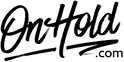XBLUE X-16 Music On Hold Installation
Here are instructions for activating an external music on hold player with X-BLUE X-16 phones for custom music on hold playback.
You’ll need the music on hold audio file & on hold player provided by OnHold.com.
Plug the OnHold.com music on hold player into the music on hold jack on the back of the communications server. The input jack is located between the line 1 jack and the INIT switch. It is a standard ⅛ inch mono audio jack. A patch cable may be required to go between the audio player and the X-16.
From the X-BLUE X-16 phone:
You’re ready to play your OnHold.com custom music on hold audio to every caller on your X-BLUE X-16 telephones!
You’ll need the music on hold audio file & on hold player provided by OnHold.com.
Plug the OnHold.com music on hold player into the music on hold jack on the back of the communications server. The input jack is located between the line 1 jack and the INIT switch. It is a standard ⅛ inch mono audio jack. A patch cable may be required to go between the audio player and the X-16.
From the X-BLUE X-16 phone:
- Press the Program button on the phone.
- Scroll to System Setup.
- Use the Navigation buttons next to the display to scroll up or down.
- Press Enter (the center navigation button next to the display).
- Dial the setup password (#### is default) and press Enter.
- Scroll down to Music Source and press Enter.
- Select External, then Program to Save.
You’re ready to play your OnHold.com custom music on hold audio to every caller on your X-BLUE X-16 telephones!
| How to have custom on hold audio playback with your XBLUE X-16 phone system |