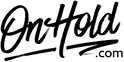VTech CM18445 Music On Hold Installation
How to connect an on hold player and program your VTech CM18445 for custom on hold audio playback.
Follow the steps below to connect an external music on hold player with your VTech CM18445 phone for custom music on hold.
You’ll need the music on hold device provided by OnHold.com.
Before setting the Music On Hold (MOH) audio source via the base phone, be sure to connect the music on hold player to your phone system using the cable provided with your phone system. (2.5mm jack on the phone side to the 3.5mm on the MOH device’s 600Ω jack).
From the CM18445 base phone:
(You cannot make any changes to the settings of M.O.H. source while a call is active. The screen displays M.O.H. currently in use. Please try again later.)
If you select Aux. in device but no audio device is connected to the MUSIC ON HOLD jack, the screen displays “No device is connected to the M.O.H. jack at console.” Connect the OnHold.com music on hold player to the MUSIC ON HOLD jack, then choose Aux In Device again.
The on hold audio volume is adjusted via the on hold player, not via the base phone.
Please note: if you are using cordless handsets, the compatible cordless handset for the CM18445 is model #CM18045.
You’re ready to play custom music on hold messages to every caller on your Vtech CM18445 telephone!
Questions? Call OnHold.com at 1-888-321-8477!
Follow the steps below to connect an external music on hold player with your VTech CM18445 phone for custom music on hold.
You’ll need the music on hold device provided by OnHold.com.
Before setting the Music On Hold (MOH) audio source via the base phone, be sure to connect the music on hold player to your phone system using the cable provided with your phone system. (2.5mm jack on the phone side to the 3.5mm on the MOH device’s 600Ω jack).
From the CM18445 base phone:
(You cannot make any changes to the settings of M.O.H. source while a call is active. The screen displays M.O.H. currently in use. Please try again later.)
- While the console is idle, press MENU/SELECT.
- Press or scroll to Music on hold. Press MENU/SELECT or /SKIP.
- Press or scroll to M.O.H. source, then press MENU/SELECT or /SKIP.
- The default music or tone plays while you move to highlight a music on hold source.
- Press MENU/SELECT or /SKIP to select a highlighted M.O.H. source, choose Aux In Device and return to the previous menu.
If you select Aux. in device but no audio device is connected to the MUSIC ON HOLD jack, the screen displays “No device is connected to the M.O.H. jack at console.” Connect the OnHold.com music on hold player to the MUSIC ON HOLD jack, then choose Aux In Device again.
The on hold audio volume is adjusted via the on hold player, not via the base phone.
Please note: if you are using cordless handsets, the compatible cordless handset for the CM18445 is model #CM18045.
You’re ready to play custom music on hold messages to every caller on your Vtech CM18445 telephone!
Questions? Call OnHold.com at 1-888-321-8477!
| VTech CM18445 Custom Music On Hold |