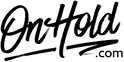Virtual PBX Music On Hold Installation
Before you begin, save the custom on hold audio file provided by our studios to your computer in a convenient location, such as your desktop. Follow the steps below to customize your VirtualPBX music on hold.
Login to your VirtualPBX Client Console
You’re ready to play your OnHold.com custom music on hold messaging to every caller via your Virtual PBX phone system!
Questions? Call OnHold.com at 1-888-321-8477!
Login to your VirtualPBX Client Console
- Click on the tab labeled ADMIN TAB
- On the Dashboard page, click on Hold Music
- If you have already uploaded a music on hold message file, select it from the pull-down menu
- To upload your new OnHold.com customized music on hold message file, click on the Upload arrow
- Browse your PC for your OnHold.com customized music on hold message file & click the upload button
- Once you have uploaded the file, select it from the drop-down menu
- Click on the Save Changes button
You’re ready to play your OnHold.com custom music on hold messaging to every caller via your Virtual PBX phone system!
Questions? Call OnHold.com at 1-888-321-8477!
| Virtual PBX Music On Hold Installation |