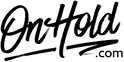RCA Unison U1000 Music On Hold Installation
Follow the steps below to activate customized music on hold playback for your RCA Unison U1000 Base Station phone.
You’ll need the music on hold player provided by OnHold.com.
From the RCA Unison U1000 Base Station phone:
You’re ready to play your OnHold.com customized music on hold messaging to every caller on your RCA Unison U1000 Base Station phone!
Questions? Call OnHold.com at 1-888-321-8477!
You’ll need the music on hold player provided by OnHold.com.
From the RCA Unison U1000 Base Station phone:
- Plug your OnHold.com music on hold device into the provided auxiliary cord and plug that cord into the headset port.
- Press the Menu softkey while in idle mode.
- Using the directional pad, move the indicator to Music On Hold. Press the Select softkey.
- Move the indicator to M.O.H. Source and press the Select softkey.
- Select Auxiliary In and press the Select softkey. Your custom OnHold.com audio will be heard by all held calls on the system via the OnHold.com music on hold player.
Note: Press MENU/SELECT or /SKIP to select a highlighted M.O.H. source and return to the previous menu.
You’re ready to play your OnHold.com customized music on hold messaging to every caller on your RCA Unison U1000 Base Station phone!
Questions? Call OnHold.com at 1-888-321-8477!
| RCA Unison U1000 Music On Hold Installation |