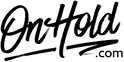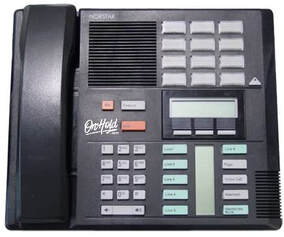Nortel M7310 On Hold Music Installation Instructions
Nortel M7310 Music On Hold Programming
From the base phone:
-OR -
Questions? Give OnHold.com a call at 1-888-321-8477
From the base phone:
- For most Nortel Systems (from the base phone):
- Press FEATURE * * 266344. Password: displayed
- Enter password 266344 (default). A Configuration
- Press forward arrow to enter menu A Configuration. You will see Trk/Line Data
- Scroll to 3. Call Handling and then press forward to enter the menu.
- Press forward arrow ten times (scroll to On hold), you will see On hold is set to either Silence, Tones or Music – if this is not set to Music, hit CHANGE until Music appears.
- End by hitting Release/Next or disconnect.
-OR -
- Press FEATURE * * 2 6 6 3 4 4
- Enter Password: 2 6 6 3 4 4 / Display will read: " Terminals & Sets"
- Using the navigation keys, follow the next steps:
- Press: NEXT / Display will read: "Lines"
- Press: NEXT / Display will read: "Services"
- Press: NEXT / Display will read: "System Speed Dial"
- Press: NEXT / Display will read: "Passwords"
- Press: NEXT / Display will read: "Time and Date"
- Press: NEXT / Display will read: "System Programming"
- Press: SHOW / Display will read: "Change DN's"
- Press: NEXT / Display will read: "Feature Settings"
- Press: Show / Display will read: "Background Music"
- Press Change soft key to Y
- Press: NEXT / Display will read: "On hold"
- Press Change soft key until you see Music
- Press: NEXT
Questions? Give OnHold.com a call at 1-888-321-8477
| Nortel M7310 On Hold Activation |