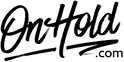CallHippo Custom Audio Upload Instructions
Click on the tabs below to view or download instructions.
Before you begin, save the on hold audio file provided by our studios to your computer in a convenient location, such as your desktop. Follow the steps below to customize your CallHippo music on hold.
Sign in to your CallHippo account.
If you have not previously enabled music on hold:
Select NUMBERS (left side).
Choose Call Queue.
Click to enable Call Queue (the dot/slider will turn green).
Save.
If music on hold is enabled:
Select NUMBERS (left side).
Choose Call Queue.
Choose Wait Music (the dot/slider will turn green).
Click on Music.
Locate the custom on hold audio file provided by www.OnHold.com on your computer.
Upload the audio file.
Save.
You’re ready to play custom music on hold messages to every caller via your CallHippo phone service!
Questions? Call OnHold.com at 1-888-321-8477.
Sign in to your CallHippo account.
If you have not previously enabled music on hold:
Select NUMBERS (left side).
Choose Call Queue.
Click to enable Call Queue (the dot/slider will turn green).
Save.
If music on hold is enabled:
Select NUMBERS (left side).
Choose Call Queue.
Choose Wait Music (the dot/slider will turn green).
Click on Music.
Locate the custom on hold audio file provided by www.OnHold.com on your computer.
Upload the audio file.
Save.
You’re ready to play custom music on hold messages to every caller via your CallHippo phone service!
Questions? Call OnHold.com at 1-888-321-8477.
| Upload CallHippo Custom Music On Hold |
Before you begin, save the custom greeting audio files provided by our studios to your computer in a convenient location, such as your desktop. Follow the steps below to customize your CallHippo greetings.
Upload CallHippo Daytime Greeting Instructions:
Sign in to your CallHippo account
Select NUMBERS (left side).
Click On NUMBERS Settings.
Go to Music & Messages.
Scroll down to Welcome Message.
Select Music.
Locate the custom daytime greeting audio file provided by www.OnHold.com on your computer.
Upload the audio file.
Save.
Upload CallHippo Afterhours Greeting Instructions:
Sign in to your CallHippo account.
Select NUMBERS (left side).
Click On NUMBERS Settings.
For an After Work Hour message, you will first have to enter details about your availability into the system. To do that, go to Opening Hours and update the Set Custom Time section.
Go to Music & Messages.
Scroll down to After Work Hours Message.
Select Music.
Locate the custom after hours greeting audio file provided by www.OnHold.com on your computer.
Upload the audio file.
“Save.
Your custom greetings are now playing to every caller via your CallHippo phone system!
Questions? Give us a call at 1-888-321-8477.
Upload CallHippo Daytime Greeting Instructions:
Sign in to your CallHippo account
Select NUMBERS (left side).
Click On NUMBERS Settings.
Go to Music & Messages.
Scroll down to Welcome Message.
Select Music.
Locate the custom daytime greeting audio file provided by www.OnHold.com on your computer.
Upload the audio file.
Save.
Upload CallHippo Afterhours Greeting Instructions:
Sign in to your CallHippo account.
Select NUMBERS (left side).
Click On NUMBERS Settings.
For an After Work Hour message, you will first have to enter details about your availability into the system. To do that, go to Opening Hours and update the Set Custom Time section.
Go to Music & Messages.
Scroll down to After Work Hours Message.
Select Music.
Locate the custom after hours greeting audio file provided by www.OnHold.com on your computer.
Upload the audio file.
“Save.
Your custom greetings are now playing to every caller via your CallHippo phone system!
Questions? Give us a call at 1-888-321-8477.
| Upload Custom CallHippo Daytime and Afterhours Greetings |
Before you begin, save the voicemail audio file provided by our studios to your computer in a convenient location, such as your desktop. Follow the steps below to customize your CallHippo voicemail.
Sign in to your CallHippo account.
Select NUMBERS (left side).
Click on NUMBERS Settings.
Go to Music and Messages.
Scroll down to Voicemail.
Select Music.
Locate the custom voicemail audio file provided by www.OnHold.com on your computer.
Upload the audio file.
Save.
You’re ready to play a custom voicemail greeting to every caller via your CallHippo phone service!
Questions? Call OnHold.com at 1-888-321-8477.
Sign in to your CallHippo account.
Select NUMBERS (left side).
Click on NUMBERS Settings.
Go to Music and Messages.
Scroll down to Voicemail.
Select Music.
Locate the custom voicemail audio file provided by www.OnHold.com on your computer.
Upload the audio file.
Save.
You’re ready to play a custom voicemail greeting to every caller via your CallHippo phone service!
Questions? Call OnHold.com at 1-888-321-8477.
| Upload A Custom CallHippo Voicemail Greeting |