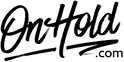Allworx Custom Audio Upload Instructions
Easily add custom music on hold to your Allworx phone service by following the instructions below. Before you begin, save the audio file sent by our studios to your computer in a convenient location, such as your desktop.
Log into your Allworx admin portal:
You’re ready to play custom music on hold messages to every caller via your Allworx phone service!
Questions? Contact www.OnHold.com at 1-888-321-8477.
Log into your Allworx admin portal:
- Select Phone System.
- Select Music On Hold.
- Select Manage.
- Click the Choose File button.
- Locate the OnHold.com provided music on hold file from your PC.
- Click the Upload button.
- Return to the Home page.
- Select Phone System.
- Select Music On Hold.
- Select Music On Hold Sources – Modify.
- Choose which queue or group to change & use the dropdown arrow to the right to choose the file.
- Click the Update button at the bottom.
You’re ready to play custom music on hold messages to every caller via your Allworx phone service!
Questions? Contact www.OnHold.com at 1-888-321-8477.
| Upload Custom Allworx Music On Hold |