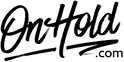8x8 Custom Audio Upload Instructions
Click on the tabs below to view or download instructions.
Before you begin, save the on hold audio file provided by our studios to your computer in a convenient location, such as your desktop. Follow the steps below to customize your 8x8 music on hold.
Log in to your 8x8 Admin Console.
You’re ready to play custom music on hold messages to every caller via your 8x8 phone service!
Questions? Call OnHold.com at 1-888-321-8477.
Log in to your 8x8 Admin Console.
- Click Users.
- Click the pencil to the right of the user you wish to edit.
- Go to Music-on-hold settings and click Change File.
- In the menu, select By Uploading an Audio File.
- Enter the Title of your recording.
- Click the center of your screen or drag the OnHold.com custom on hold file to the Upload your Audio File window.
- Click Save.
You’re ready to play custom music on hold messages to every caller via your 8x8 phone service!
Questions? Call OnHold.com at 1-888-321-8477.
| Upload Custom 8x8 Music On Hold |
Before you begin, save the voice greeting audio files provided by our studios to your computer in a convenient location, such as your desktop. Follow the steps below to customize your 8x8 auto attendant greetings.
Log in to your 8x8 Admin Console.
Click Auto Attendants.
Click Edit (pencil icon) to the right of the Auto Attendant you wish to edit.
If you have a holiday schedule set up, select it from the drop-down.
Go to Call Handling Menus and select one of the following:
Weekdays
Holidays
Alternate
Select one of the following:
Open Hours Menu
Closed Hours Menu
Lunch Hours Menu
Click Change to the right of the pre-existing audio file. Note: If no audio file is selected, it will display Select File.
Click + Create Audio Files.
Select By Uploading an Audio File to upload an existing audio file from your computer. (Continue below to Upload Greetings.)
Enter the Title of your recording.
Click the center of your screen or drag the custom OnHold.com audio file to the Upload your Audio File window.
Click Save.
You’re ready to play custom auto-attendant greetings to every caller via your 8x8 phone service!
Questions? Call OnHold.com at 1-888-321-8477.
Log in to your 8x8 Admin Console.
Click Auto Attendants.
Click Edit (pencil icon) to the right of the Auto Attendant you wish to edit.
If you have a holiday schedule set up, select it from the drop-down.
Go to Call Handling Menus and select one of the following:
Weekdays
Holidays
Alternate
Select one of the following:
Open Hours Menu
Closed Hours Menu
Lunch Hours Menu
Click Change to the right of the pre-existing audio file. Note: If no audio file is selected, it will display Select File.
Click + Create Audio Files.
Select By Uploading an Audio File to upload an existing audio file from your computer. (Continue below to Upload Greetings.)
Enter the Title of your recording.
Click the center of your screen or drag the custom OnHold.com audio file to the Upload your Audio File window.
Click Save.
You’re ready to play custom auto-attendant greetings to every caller via your 8x8 phone service!
Questions? Call OnHold.com at 1-888-321-8477.
| Upload a Custom 8x8 Auto Attendant Greeting |
Before you begin, save the voicemail greeting audio file provided by our studios to your computer in a convenient location, such as your desktop. Follow the steps below to customize your 8x8 voicemail greeting.
Log in to your 8x8 Admin Console.
Your custom voicemail is now greeting callers via your 8x8 phone service!
Questions? Call OnHold.com at 1-888-321-8477.
Log in to your 8x8 Admin Console.
- Click Users.
- Find the user profile you want to edit voicemail settings.
- Click the Pencil icon to the right of the user profile.
- Go to Voicemail settings.
- Under External Voicemail Greeting setting, click Change.
- Select an existing audio file or click + Create audio files to upload a new audio file.
- Select By Uploading an Audio file.
- Give the file a name.
- Optional: Leave a note for yourself to tell what the file is for.
- Click the musical note and browse your computer to find the OnHold.com custom voicemail greeting audio file or drag and drop the audio file onto the screen.
- Click Save.
- Click Select on the audio file you would like to use.
- Click Save to update the changes.
Your custom voicemail is now greeting callers via your 8x8 phone service!
Questions? Call OnHold.com at 1-888-321-8477.
| Upload a Custom 8x8 Voicemail Greeting |